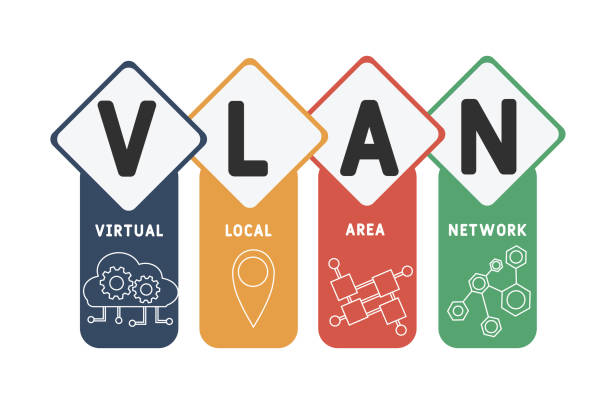The concept of a VLAN (Virtual Local Area Network) is something that many businesses and homeowners may not be familiar with. But it’s something that comes with numerous benefits, both in terms of security and efficiency. This blog post will cover all the basics you need to know about VLANs, what they are, and how they can benefit your network. We’ll also discuss the different types of VLANs that exist and how they can help you maximize your resources while keeping your data secure.
What is a VLAN?
In networking, a virtual LAN (VLAN) is a local area network (LAN) with logical partitions. A VLAN can have its own network address and routing table, effectively isolating it from other VLANs. Each individual port on a switch can be assigned to a different VLAN, allowing devices on the same switch to be segregated into separate networks. This can be useful for isolating traffic on a corporate network or creating separate networks for guests and staff in a hotel.
VLANs are implemented using switches, which allow each port to be assigned to a specific VLAN. Switches can also be configured to allow communication between VLANs (known as inter-VLAN routing), or they can keep VLANs isolated from each other (known as private VLANS).
What are the benefits of using a VLAN?
A VLAN can be very beneficial for networking because it allows you to segment your network into different logical networks. This means that you can have increased security and performance because traffic is only routed between the devices on the same VLAN. Additionally, VLANs can be used to isolate devices on the network so that they can only communicate with other devices on the same VLAN.
How to set up a VLAN
In order to set up a VLAN, you will need to have a router that is capable of supporting VLANs. Many routers nowadays come with this capability, but if yours does not, you can always purchase a separate VLAN router. Once you have your router, you will need to configure it to create the VLANs. This can usually be done through the router’s web-based interface.
Creating a VLAN is simple: you will just need to assign a unique ID (or “tag”) to each VLAN. The ID can be anything from 1 to 4094 – just make sure that each VLAN has a unique ID. You will also need to specify the IP address range for each VLAN. For example, if you want to create two VLANs – one for your office computers and one for your home computers – you could give each VLAN an ID of 1 and 2 respectively, and then assign the IP ranges 192.168.1.0/24 and 192.168.2.0/24 to each VLAN.
Once your router is configured, you will need to connect it to your switches. Most switches these days support 802.1q trunking, which makes it easy to connect multiple switches together and carry traffic for multiple VLANs across them. If your switch doesn’t support 802{1q trunking, you can still use it by creating a separate physical connection between the switch and each individual device that
Conclusion
VLANs can provide a wide range of advantages to individuals and businesses alike, from improved security to easier network management. While setting up a VLAN does require some technical knowledge, once you understand the basics it should be relatively straightforward and easy to configure. We hope this article has given you an introduction into what VLANs are and how they can benefit your network; if you want to learn more about them, check out our other resources for further information!